finPOWER Connect Reports are flexible and provide several different ways in which to present the information. For example, select the order of the records, filter the information, Group and Total by selected information within the Report.
In addition the reports can be Previewed on Screen, Saved, Exported to file, Emailed or printed.
Report Queues provide a facility to pre-define a group of one or more Reports with selected options, to simply run at the click of a button.
Select the report to preview, enter the required parameters and click on Preview or Print.
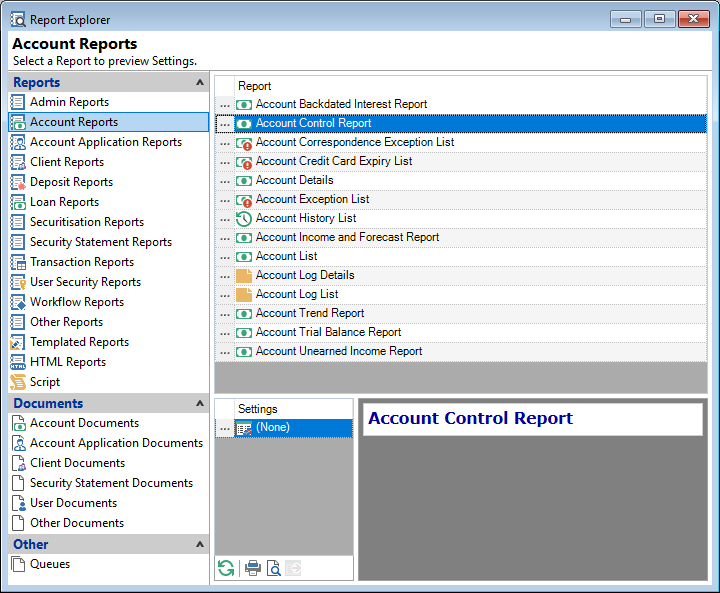
To open the form, click on the  button or by double clicking on the grid.
button or by double clicking on the grid.
Report Explorer Options
- Report Options - Pages (Filters, Ranges, Grouping, Printer Options and Data Export), Settings (Load, Save etc.), Saved Settings and Previewing Reports.
- Reports - General report pages; Admin, Account, Client, Deposit etc.
- Documents - Publishing Documents and Adding Documents to Queues.
- Queues - How to add a report to a Queue.
Button Strip
| Icon | Description |
|---|---|
 | Refresh report settings. |
 | Print report with selected settings. |
 | Preview report with selected settings. |
 | Export Report Data with selected settings. |